Computer shortcut keys are combinations of two or more
keys that allow you to perform various tasks quickly and efficiently. These
shortcuts can work in different operating systems and applications. Below are
some commonly used computers shortcut keys:
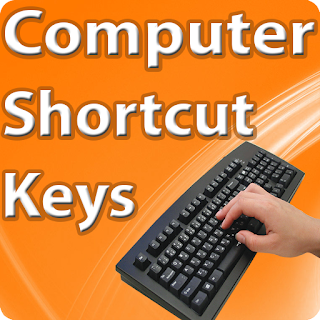
General Shortcuts:
1.
Ctrl +
C: Copy
2.
Ctrl +
X: Cut
3.
Ctrl +
V: Paste
4.
Ctrl +
Z: Undo
5.
Ctrl +
Y: Redo
6.
Ctrl +
A: Select all
7.
Ctrl +
S: Save
8.
Ctrl +
P: Print
9.
Ctrl +
F: Find
10. Ctrl +
W: Close current window/tab
11. Ctrl +
N: New window/document
12. Ctrl +
Shift + Esc: Open Task Manager (Windows)
13. Alt +
Tab: Switch between open windows
14. Alt +
F4: Close the active program or window
15. Windows
key + D: Show/hide desktop
16. Windows
key + L: Lock the computer
17. Windows
key + E: Open File Explorer (Windows)
Web Browsing
Shortcuts:
1.
Ctrl +
T: Open a new tab
2.
Ctrl +
Shift + T: Reopen the last closed tab
3.
Ctrl +
Tab: Switch between tabs
4.
Ctrl +
0 (zero): Reset zoom level to default
5.
Ctrl +
+: Zoom in
6.
Ctrl +
-: Zoom out
7.
F5 or
Ctrl + R: Refresh the current page
Microsoft Word
Shortcuts:
1.
Ctrl +
B: Bold text
2.
Ctrl +
I: Italicize text
3.
Ctrl +
U: Underline text
4.
Ctrl +
S: Save the document
5.
Ctrl +
P: Print the document
6.
Ctrl +
Z: Undo
7.
Ctrl +
Y: Redo
8.
Ctrl +
C: Copy selected text
9.
Ctrl +
X: Cut selected text
10. Ctrl +
V: Paste copied or cut text
Microsoft Excel
Shortcuts:
1.
Ctrl +
C: Copy selected cells
2.
Ctrl +
X: Cut selected cells
3.
Ctrl +
V: Paste copied or cut cells
4.
Ctrl +
Z: Undo
5.
Ctrl +
Y: Redo
6.
Ctrl +
S: Save the workbook
7.
Ctrl +
P: Print the workbook
8.
Ctrl +
Arrow keys: Navigate to the edge of data in a worksheet
9.
Ctrl +
Shift + Arrow keys: Select cells to the edge of data in a worksheet
These are just a few examples of the many computer
shortcut keys available. The specific shortcuts may vary depending on the
operating system (Windows, macOS, Linux) and the software or application you
are using. Learning and using shortcut keys can significantly speed up your
work and improve your overall productivity.

No comments:
Post a Comment
Thanks For Ur Comment